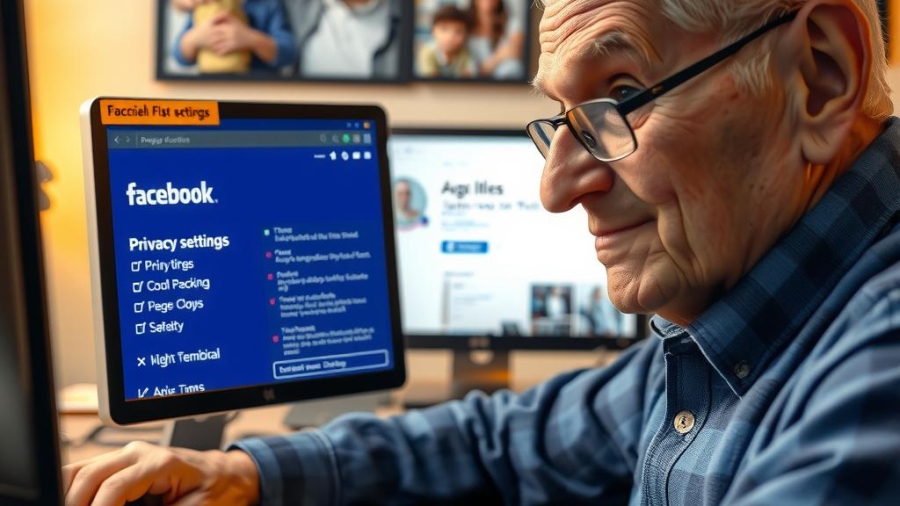In an age where social media platforms like Facebook have become integral to daily communication, the safety of its users, particularly seniors, is a growing concern. As the digital landscape evolves, so do the risks associated with online interactions. Elderly individuals may find themselves vulnerable to various forms of cyber threats due to unfamiliarity with technology or inadequate privacy settings on their accounts. With alarming statistics highlighting increasing cases of scams and identity theft targeting older adults online, it becomes imperative for families and caregivers to understand how these vulnerabilities can be mitigated.
This article delves into essential privacy settings that can significantly enhance account protection for elderly users on Facebook. By emphasizing user-friendly methods to adjust these settings effectively, caregivers can empower seniors in safeguarding their personal information while enjoying social connectivity. The core value lies in educating both seniors and their loved ones about practical steps they can take toward ensuring robust social media security.
Understanding potential dangers such as data breaches or unsolicited contact is crucial for fostering safe online experiences among older adults. By exploring tailored strategies related to online privacy, this blog post aims not only to raise awareness but also provide actionable insights that promote digital safety tips specifically designed for seniors navigating Facebook.
As readers will uncover throughout this discussion, simple adjustments within Facebook’s interface offer significant enhancements in protecting user privacy concerns prevalent among elderly users today. This proactive approach sets a foundation for cultivating confidence when engaging on social networks while minimizing exposure to harmful activities lurking behind seemingly innocent posts.
Join us as we explore effective measures that ensure data protection for seniors, making their experience on Facebook not only enjoyable but also secure against modern-day threats. The journey towards safer online engagements begins here—let’s dive into the necessary tools and practices every senior should adopt!

Key Points:
-
Understanding Privacy Settings: Familiarizing oneself with the privacy settings on Facebook is crucial for seniors to safeguard their personal information. These settings allow users to control who can see their posts, comment on their content, and manage friend requests effectively. By customizing these options, elderly individuals can significantly enhance their user privacy and feel more secure while engaging with loved ones.
-
Utilizing Two-Factor Authentication: Implementing two-factor authentication on Facebook adds an extra layer of security that is especially beneficial for seniors. This feature requires a second form of verification in addition to the password when logging in. By enabling this setting, elderly users can protect their accounts from unauthorized access and mitigate risks associated with potential breaches.
-
Managing Online Engagement Safely: Encouraging older adults to regularly review their friend lists and limit interactions only to trusted contacts enhances elderly safety. Additionally, educating them about reporting suspicious messages or profiles contributes significantly to overall online security. With proper management of connections on Facebook, seniors can enjoy meaningful interactions without compromising their digital well-being.
These strategies not only empower older users but also provide caregivers and family members tools necessary for promoting a safer online environment for those they care about.
Understanding Facebook Privacy for Seniors
Essential Settings to Protect Your Online Presence
In the digital age, Facebook has become an integral platform for social interaction, especially among seniors who wish to connect with family and friends. However, navigating the myriad of privacy settings can be daunting. It’s crucial for elderly users to understand these features in order to safeguard their online presence effectively. The first step is accessing the privacy settings menu by clicking on the downward arrow at the top right corner of any Facebook page and selecting “Settings & Privacy.” Here, seniors will find options that allow them to control who sees their posts and personal information. One key setting is adjusting “Who can see your future posts?” which enables users to limit visibility to only friends or even specific individuals. By customizing this option, elderly users can significantly enhance their account protection against potential unwanted interactions online.
Staying Informed About User Privacy Concerns
Another essential consideration revolves around managing friend requests and messages on Facebook. Seniors should be cautious about accepting requests from unknown individuals as it poses a risk not only to their digital safety but also exposes them to scams or harassment. Adjusting settings under “Privacy” > “How People Find and Contact You” allows elderly users greater control over friend requests—making it possible only for friends of friends or no one at all as needed. Additionally, understanding how much location data they share through check-ins or tagged photos becomes vital in protecting themselves from unwanted attention in real life too. Encouraging seniors always to think before posting anything sensitive will help mitigate exposure that could lead back into user privacy concerns regarding identity theft or fraud.
Utilizing Data Protection Features
Moreover, it’s imperative for older adults using Facebook regularly to utilize two-factor authentication (2FA). This feature adds an extra layer of security by requiring a code sent via SMS whenever someone tries logging into their account from an unrecognized device—a proactive measure towards maintaining strong social media security. Furthermore, educating seniors about recognizing phishing attempts is essential in ensuring they do not fall prey easily; fraudulent links often masquerade as legitimate messages requesting sensitive information like passwords or credit card numbers disguised cleverly within familiar contexts such as updates from Facebook itself.
Digital Safety Tips Tailored for Senior Users
Finally, regular updates on privacy practices are necessary since platforms like Facebook frequently change policies affecting user experience directly related back towards how safe one’s information remains safeguarded online over time—even small adjustments might leave gaps if overlooked! As part of ongoing education regarding elderly safety, communities should consider hosting workshops focused specifically on teaching effective use strategies surrounding these tools available within social networks today while emphasizing practical approaches tailored specifically toward senior patrons’ needs across various areas including technology literacy training initiatives aimed explicitly at bolstering confidence levels when engaging digitally overall without compromising individual rights concerning confidentiality management respectively alongside enhancing overall comfortability throughout browsing experiences shared amongst peers alike too ultimately reinforcing trustworthiness built up gradually over time through consistent engagement efforts made continually throughout everyday usage patterns seen routinely practiced therein fostering secure environments designed purposefully promoting enhanced quality interactions enjoyed widely together harmoniously instead moving forward positively united collectively reflecting progress achieved beneficially thus far reached cumulatively indeed validating efforts undertaken actively encouraging participation driving growth thriving continuously advancing positively alongside benefiting greatly realized outcomes derived henceforth undoubtedly paving pathways forward ahead collaboratively working diligently side-by-side further strengthening bonds forged resiliently amidst evolving landscapes encountered daily transforming challenges faced overnight transitioning seamlessly adapting consistently progressing forthrightly unequivocally remarkably improving lives touched intimately holistically involved intertwined invariably interconnected eternally boundless ever expanding horizons explored endlessly going forth bravely venturing boldly forging ahead successfully triumphantly overcoming obstacles placed willingly confronting realities embraced wholeheartedly undertaking journeys embarked upon resolutely pursuing aspirations envisioned vividly beautifully blossoming flourishing animating spirits uplifted soaring higher reaching new heights never imagined before astoundingly celebrating victories discovered along routes taken courageously journeyed embarking adventures embarked upon joyfully living vibrantly rejoicing thoroughly embracing moments cherished fondly treasured forevermore flourishing abundantly creating lasting legacies enriched deeply impacting generations yet unborn illuminating paths illuminated brightly guiding footsteps traversed steadily onward evolving innovatively shaping futures crafted carefully nurtured lovingly shaped lovingly designed individually envisioned splendid uniquely distinctively celebrated recognized honorably deserved appreciably valued profoundly respected warmly embraced altogether enveloping expansively invite further collaboration encouraged inclusively welcomed graciously extended thoughtfully received sincerely appreciated genuinely heartfelt openly shared sincerely inviting reciprocated generously given freely bestowed richly endowed blessing overflowing boundlessly limitless possibilities unfolding infinitely resonating harmoniously echoing eternally reverberate delightfully magically captivating hearts inspiring minds uplifting souls igniting passions sparking enthusiasm nurturing dreams sowing seeds cultivating hope nourishing aspirations empowering endeavors supporting visions propelling existence illuminating transformations ushering brilliance shining luminously radiating warmth enveloping kindness showered abundantly revealing beauty found everywhere awakening senses experiencing life lived fully conscious awareness rooted firmly steadfast grounded stability anchored securely beneath unwavering foundations laid enduring resilience demonstrated unfalteringly unwavering commitment rendered tirelessly devoted compassionately committed passionately dedicated fundamentally entwined symbiotically interwoven intricately connected mutually
Navigating Friend Requests on Facebook
Managing friend requests on Facebook is essential for maintaining a secure online environment. The platform allows users to customize their friend request settings, ensuring that only those they know or trust can connect with them. Users should be aware of the various options available to them; for instance, one can limit incoming requests to friends of friends or entirely restrict who can send a request. This level of control is vital in safeguarding against unsolicited interactions and potential harassment. By enabling stricter privacy settings, individuals enhance their online privacy, which is particularly important for seniors who may be more vulnerable to social media scams. Taking these precautions not only helps mitigate risks but also fosters a more enjoyable experience on Facebook, as users can engage with content from trusted connections without fear.
Controlling Post Visibility
On Facebook, controlling post visibility is another crucial aspect of user privacy management. The platform provides robust tools that allow individuals to decide who sees their content before sharing it with the world. Users have the option to select audiences ranging from public posts accessible by anyone, to private updates shared solely with close friends or specific groups. This feature becomes increasingly significant when considering concerns around data protection and user privacy issues prevalent today. For example, seniors using Facebook might prefer posting family pictures visible only to relatives rather than exposing themselves to an unknown audience online, thereby enhancing their sense of digital safety.
Furthermore, adjusting post visibility helps tackle broader issues surrounding social media security and personal information leaks. It empowers users by giving them command over what aspects of their lives they want publicly displayed versus kept within a tighter circle—essentially tailoring one’s social media presence according to individual comfort levels and values regarding transparency versus confidentiality.
Implementing Digital Safety Tips
To further enhance safety while navigating friend requests and managing post visibility on Facebook, applying digital safety tips becomes imperative for all users but especially beneficial for older adults unfamiliar with evolving technology trends. Simple practices such as regularly reviewing account settings ensure that any changes in privacy policies are taken into account promptly; this vigilance aids in minimizing risks associated with unauthorized access.
Moreover, educating oneself about common phishing tactics used across platforms adds another layer of defense against potential threats targeting user accounts directly through deceptive messages disguised as legitimate communication from friends or even Facebook itself.
In conclusion, mastering how friend requests work alongside managing post visibility equips individuals not just with knowledge but also confidence in utilizing Facebook responsibly while protecting themselves from unwanted exposure—a necessity today given rising concerns over data breaches and compromised user information across many social networking sites.
Strengthening Digital Safety for Seniors
Empowering Seniors with Enhanced Security Features
As the digital landscape continues to evolve, it is crucial for seniors to adopt advanced security measures in order to safeguard their online interactions. Facebook, as one of the most widely used social media platforms, offers a variety of tools designed specifically with user privacy concerns in mind. One of the primary features that can significantly bolster account protection is two-factor authentication (2FA). This additional layer of security requires users to verify their identity through a secondary method, such as a text message or an authentication app, making unauthorized access considerably more difficult. For elderly users who may be unfamiliar with these technologies, understanding how 2FA works can profoundly enhance their sense of safety while engaging on Facebook.
Proactive Alerts for Enhanced User Privacy
In addition to implementing two-factor authentication, seniors can benefit from Facebook‘s security alerts feature. These alerts notify users whenever there’s a login attempt from an unrecognized device or location, helping them stay informed about any suspicious activity on their accounts. This proactive measure serves not only as an early warning system but also instills confidence among older adults regarding their online privacy and data protection practices. By regularly reviewing these alerts and taking immediate action if something seems amiss—such as changing passwords or reporting unusual behavior—seniors are empowered to take control over their social media interactions.
Educating Seniors About Online Privacy
A significant aspect of enhancing digital safety involves educating seniors on effective privacy settings available within Facebook’s platform. Adjusting these settings allows individuals to restrict who can view personal information and posts, thereby minimizing exposure to potential threats while maximizing peace of mind during engagements online. For instance, ensuring that posts are limited to friends rather than public audiences can greatly reduce risks associated with unwanted attention or malicious actors attempting to exploit user data. Moreover, by sharing essential digital safety tips tailored specifically for older adults—from recognizing phishing attempts to understanding secure browsing practices—families and caregivers play a vital role in fostering an environment where seniors feel both safe and confident navigating social networks like Facebook.
The Importance of Continuous Vigilance
Ultimately, enhancing security measures is not merely about setting up tools; it also necessitates continuous vigilance against evolving cyber threats targeting vulnerable populations such as seniors. Regularly updating passwords and being mindful about friend requests from unknown individuals are simple yet effective strategies that contribute immensely towards maintaining robust account protection on platforms like Facebook. Furthermore, encouraging dialogue around experiences related to digital safety can help demystify potential dangers associated with online engagement while reinforcing community support among peers facing similar challenges in adapting technology into daily life routines.
By integrating these advanced features offered by Facebook, along with consistent education concerning best practices for elderly safety online—seniors will be better equipped than ever before in protecting themselves against unauthorized access and other prevalent cybersecurity risks they may encounter during virtual interactions.
In navigating the landscape of social media, especially on Facebook, elderly users can face unique challenges regarding their online privacy and data protection. To enhance their experience while ensuring safety, it is essential for seniors to familiarize themselves with specific privacy settings that can significantly bolster their account security. One such critical feature is customizing who sees posts. By adjusting the audience setting for each post—ranging from “Public” to “Friends” or even a customized list—older adults can control who has access to their content, ultimately reducing exposure to unwanted attention and safeguarding against potential user privacy concerns.
Another vital aspect of enhancing account protection on Facebook involves managing friend requests and connections. Seniors should regularly review pending requests, only accepting those from known individuals. This practice not only mitigates risks associated with connecting with strangers but also fosters a more secure environment for engaging in meaningful interactions online. Furthermore, utilizing the “Restricted” list feature allows older users to maintain friendships without granting full visibility into personal posts—a smart strategy that balances connection with safety.
Lastly, enabling two-factor authentication (2FA) stands out as an indispensable tool in promoting overall social media security on Facebook accounts. By requiring a second form of verification when logging in—such as a text message code or an email link—seniors can add an extra layer of defense against unauthorized access. Coupled with setting up enhanced security alerts that notify users about unrecognized logins or changes made to the account, this step empowers elderly individuals by actively involving them in protecting their digital footprint.
FAQ:
Q: What are some basic steps elderly users can take to protect their Facebook accounts?
A: Elderly users should customize audience settings for posts, manage friend requests carefully, and enable two-factor authentication for added security.
Q: How does customizing post visibility contribute to user privacy?
A: Customizing post visibility allows seniors to control who sees their shared content, thereby reducing unwanted attention and addressing user privacy concerns effectively.
Q: Why is two-factor authentication important for Facebook accounts?
A: Two-factor authentication adds an additional layer of security by requiring a second form of verification during login attempts, which helps prevent unauthorized access.